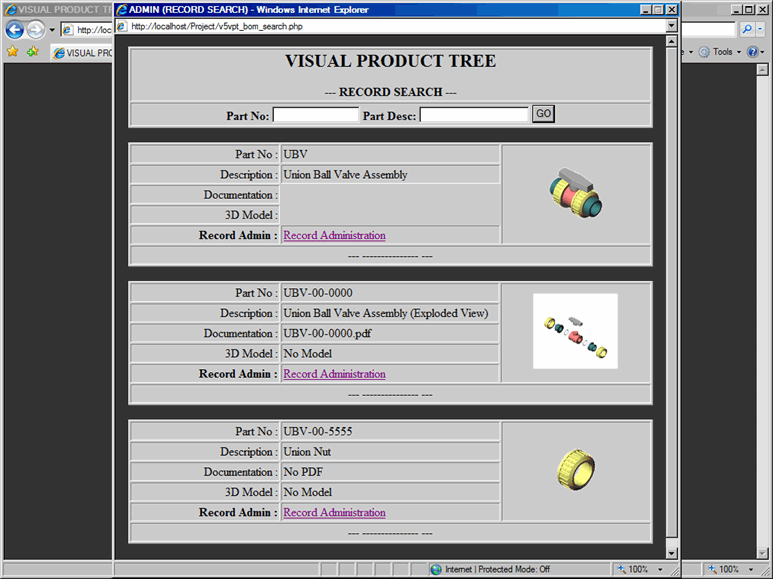This document describes how to search parts from Parts List
In order to search for parts into the Parts List, proceed with the following steps:
- From the Record Administration window, click on Record Search link, which will display Record Search window.
- To search by part number, enter Part No (or any descriptive number) in the text box.
- To search by part description, enter Part Description (or any descriptive word) in the text box.
- Click Go button to Submit the search criteria.
From the Record List window, click on the Record Administration link to return to the Record Administration window.
Admin - Record Search 1
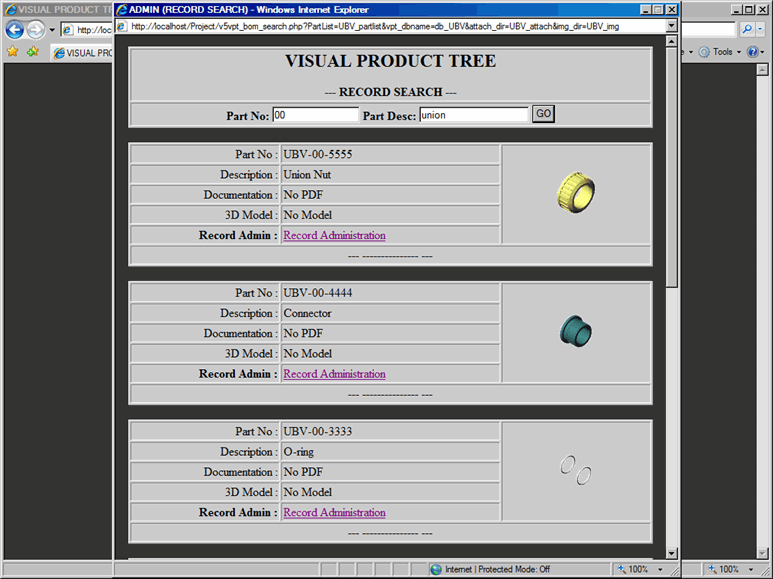
Admin - Record Search 2
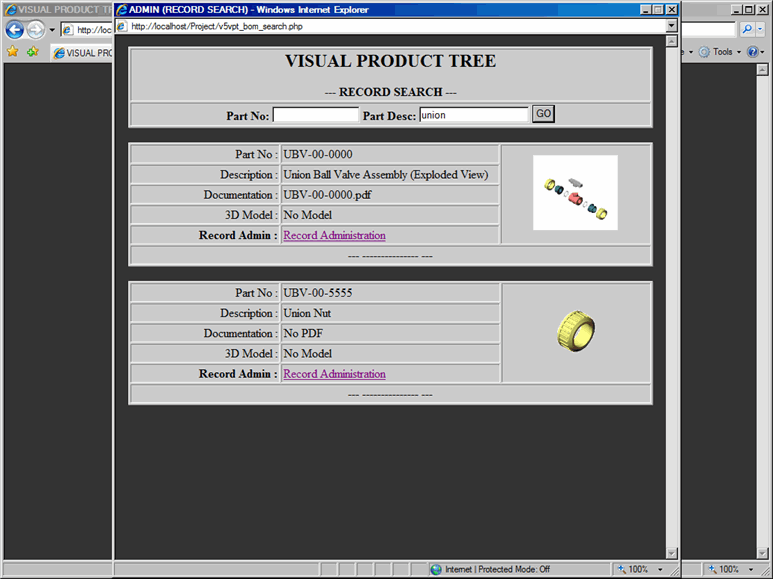
Admin - Record Search 3