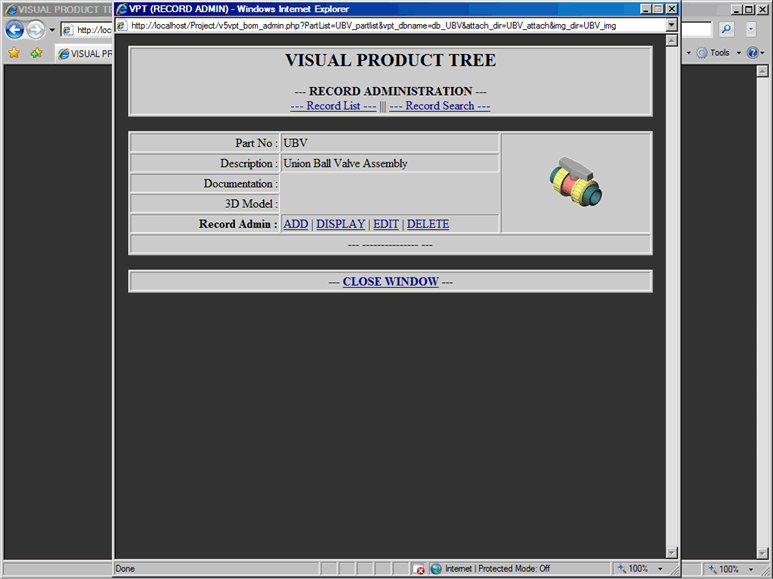This document describes administration of Parts List
Parts List is the database of all parts (components, sub-assembly, or assembly) that makes up the Visual Product Tree. Parts List (Record Administration) is the first process in building of new Visual Product Tree. Add all the components, sub-assemblies and assemblies into the Parts List; so it can be used later on, in building the drill-down structure of the Product.
From the TOC, click on Parts List link, which will display Record Administration window. By default, top level assembly is already listed in the Record Administration when VPT was created in the TOC.
| Features | Description |
|---|---|
| Add | Add parts to the partslist |
| Edit | Edit parts in the partslist |
| Delete | Delete parts from the partslist |
| Display | Display details of the parts |
| Record List | Display 10 parts per page |
| Record Search | Search parts by Part No. and/or keywords |
| Close Window | Close the partslist window |
Record Administration window has seven major aspects as described below, refer to Figure 1:
- Add: Add link allows you to add parts to the Parts List.
- Edit: Edit link allows you to edit any information of the part into the Parts List.
- Delete: Delete link allows you to delete the part from the Parts List.
- Display: Display link allows you to display information of the part from the Parts List.
- Record List: Record List link displays three parts per page, with navigation link at the bottom of each page.
- Record Search: Record Search link allows you to search for any part or parts.
- Close Window: Click on Close Window to exit Record Administration window.
Note: Record Administration (Parts List) window displays detailed information about each part such as Part No., Description, Attachments (PDF documentation or 3D Model), Images (GIF thumbnail and JPG main image).
Partslist Administration