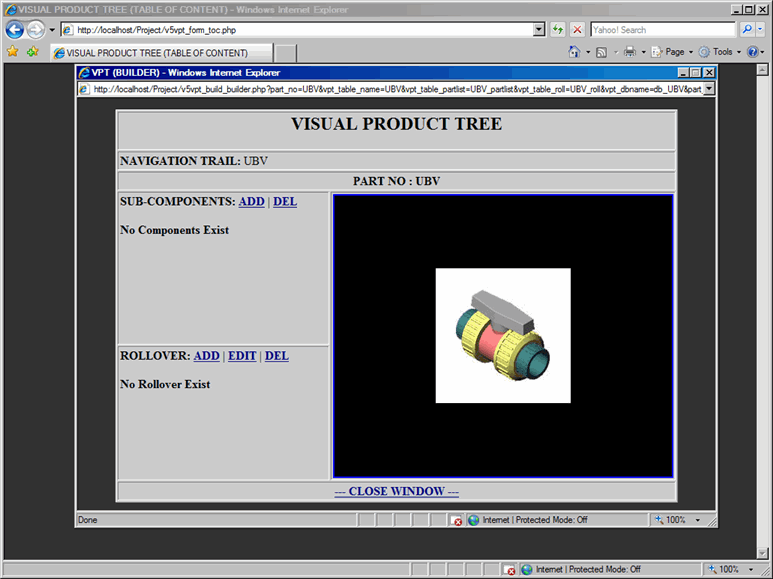This document describes how to delete parts from Builder
When you delete components from the Builder, you are actually removing it from the drill-down structure of the Visual Product Tree.
In order to delete component from the Builder, proceed with the following steps:
- In the Builder window, from the Sub-Component area, click on Delete link; which will display Delete Component dialog box, as shown in Figure 1. Note that you are deleting sub-components from the top level of assembly (Part No. UBV).
- Select a component UBV-00-0000 form the drop-down list to delete it from the builder.
- Submit the form to process your request to delete component from the UBV Assembly.
Note: When component is deleted from the Sub-Component list, all the rollovers associated with
the component are also deleted from the Rollover Area
Builder - Delete Form
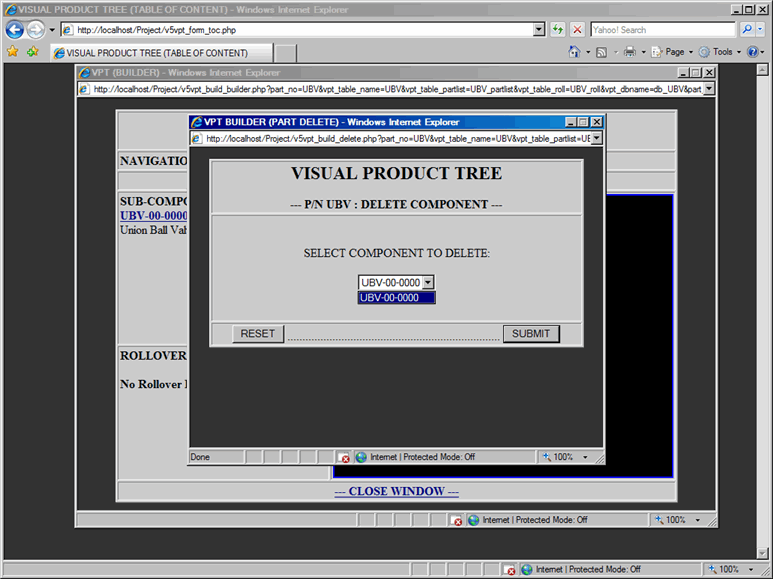
Once the Delete Form is submitted, confirmation window will be displayed as shown in Figure 2.
Click on the Close Window link and component (UBV-00-0000) will be deleted from the top level assembly (UBV) as shown in Figure 3.
Builder - Delete Confirmation
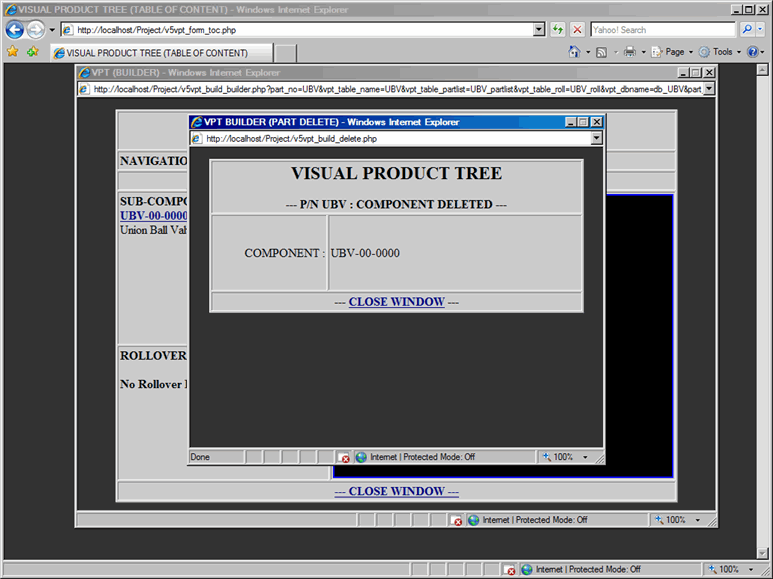
Builder - Part Deleted