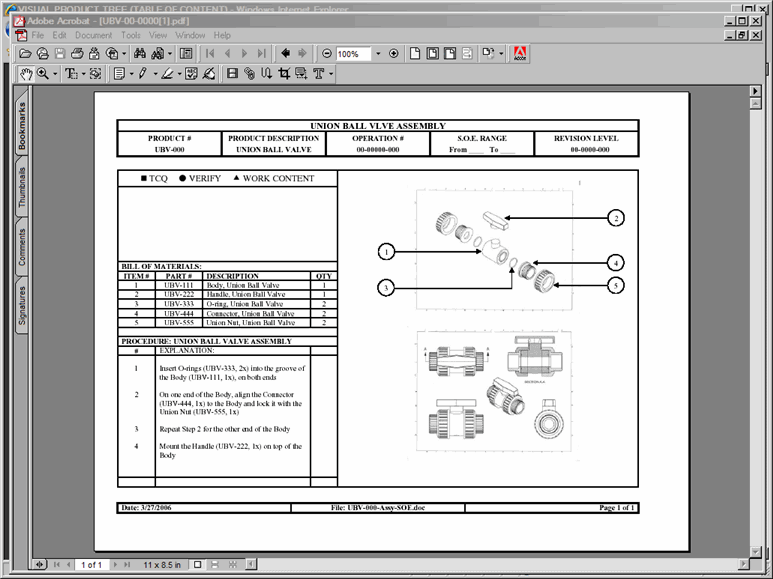This document describes how to view attachments in Reviewer
From the TOC, click on Reviewer link, which will display Reviewer window.
Some times in the Sub-Component area, next to the Part No, PDF and 3D Model links are displayed. That means PDF documentation and 3D CAD Model is available to view for that specific assembly, or sub-assembly or component. Refer to Figure 1.
By clicking on PDF link, PDF documentation will open in Adobe Acrobat application. Refer to Figure 2.
By clicking on 3D Model link, CAD 3D Model will open in eDrawing application.
Reviewer - Attachment 1
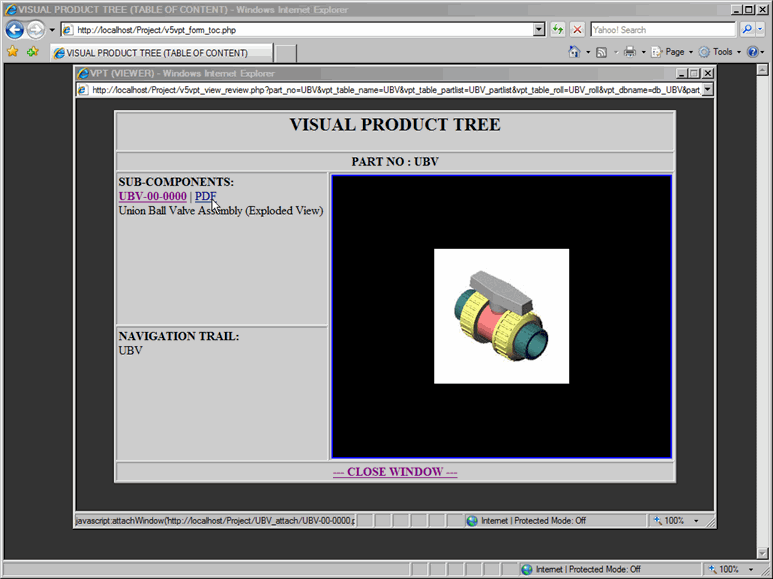
Reviewer - Attachment 2