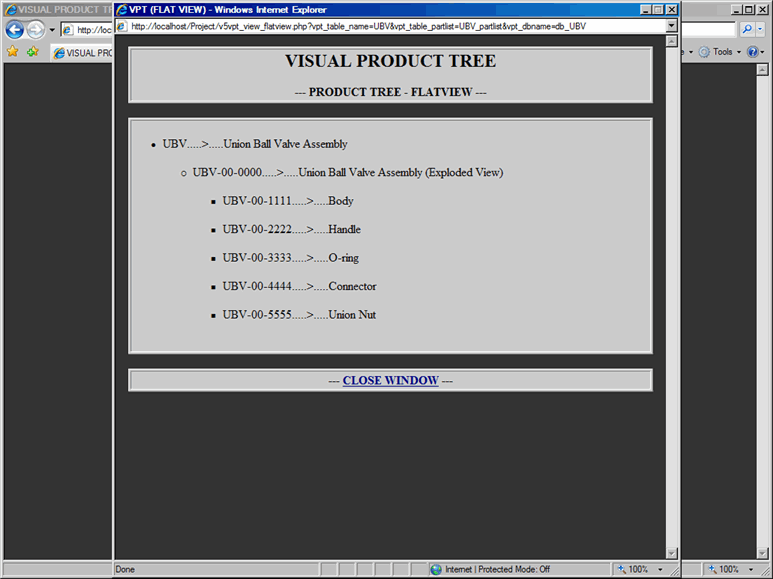This document describes how to view Bill-of-materials
This view displays a complete Product Tree in the form of Bill-of-Material. Product hierarchy is displayed according to the top level assembly, their sub-assemblies and their components, with part numbers and their descriptions.
VPT Table-of-Content
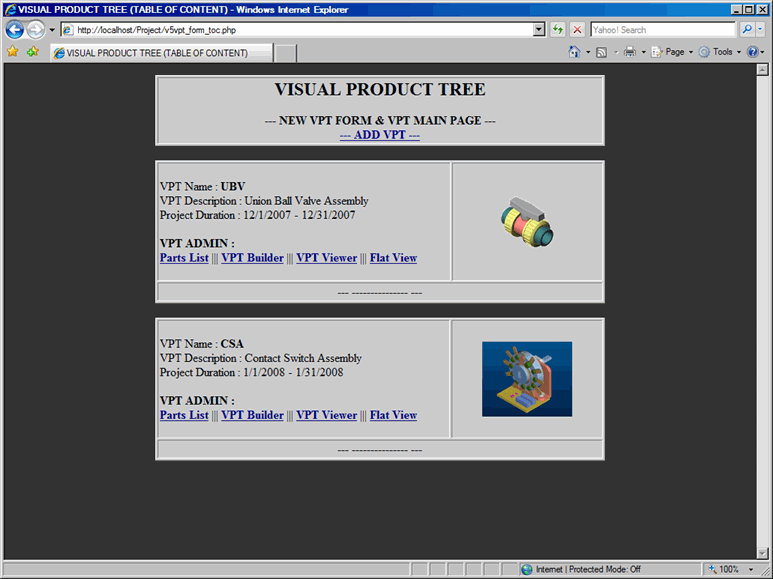
Flat View - Bill of Material